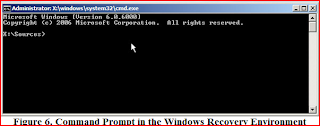

Windows Vista ha mantenuto una specie di console simile a quella cha abbiamo utilizzato per Windows XP attraverso la quale possiamo compiere molte di quelle operazioni di correzione già conosciute ed apprezzate.
In questo caso questa console non viene installata ma si ottiene direttamente dal DVD di Vista.
1. Inserire il dvd di installazione.
2. Riavviare il computer.
3. Se richiesto, premere un tasto per avviare Windows dal dvd di installazione. Se il computer non è configurato per l'avvio da CD o DVD, settare il bios in modo che sia posizionato davanti al disco.
4. Scegliere le impostazioni della lingua e la tastiera italiana quindi fare clic su Avanti.
5. Fare clic su Ripristina il computer.
6. Selezionare il sistema operativo che si desidera ripristinare e quindi fare clic su Avanti.
7. Nel menu Opzioni ripristino di sistema fare click prompt dei comandi e saremo di fronte ad un prompt sul quale operare:
----------------------------------------------------------------
Console Command Description :
copy Copy a file to another location.
move Move a file to another location.
rd Remove an empty directory.
ren Rename a file or directory.
more Show the contents of a file one page a time. Typically used to read text/ascii files.
type Show the contents of a file all at once without pausing at each page like the more command. Typically used to read text/ascii files.
xcopy Copy a folder and all its contents to another location.
mkdir Make a new directory.
diskpart Load the Windows disk management program. From this program you can create, delete, shrink, and expand your existing partitions as well as get information about partitions and hard drives.
dir List the contents of the current directory or the directory you specify as an argument.
cd Change your current directory to another one.
attrib Change the file attributes on a particular file or directory.
del Delete a file
bcdedit Displays and allows you to change how Windows boots up. This command is useful for people who are having trouble with the Windows Boot Manager.
chkdsk Scan your hard disk for errors and fix them